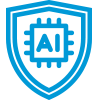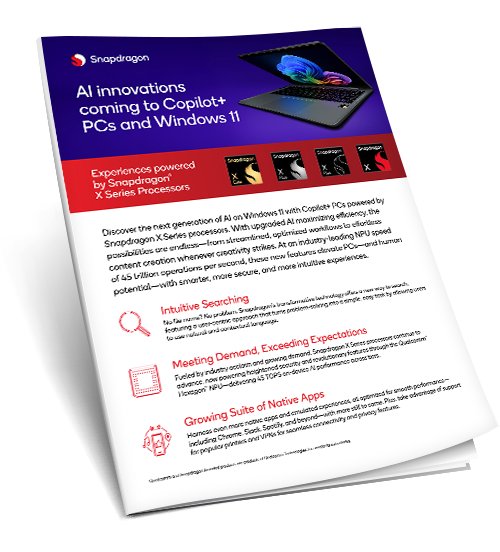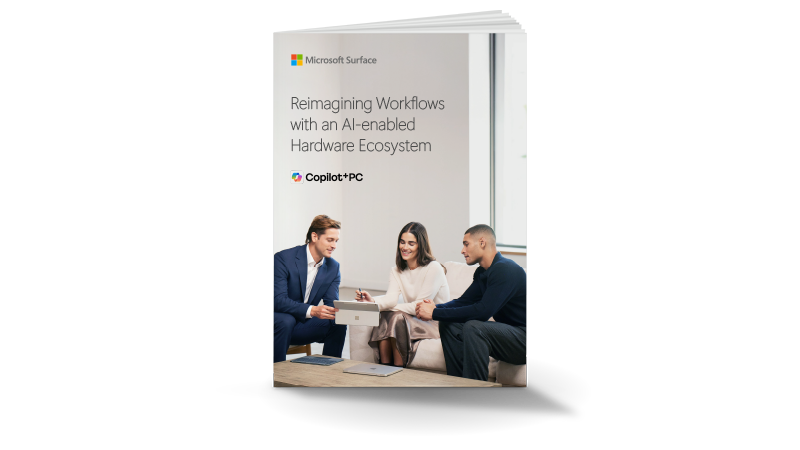Embedded AI
Embedded AI Is Driving Productivity and Intelligent IT Operations

For end users, embedded AI transforms digital workspaces by automating routine tasks, streamlining workflows, and enabling smarter interactions. Tools like Microsoft Copilot, and Adobe Firefly exemplify how embedded AI can assist with content creation, data analysis, and task management. These solutions are designed to integrate seamlessly into existing environments, allowing employees to focus on strategic work rather than repetitive actions. Starting with embedded AI offers a low-friction path to adoption, with the flexibility to evolve into custom solutions as organizational maturity grows.
On the IT side, embedded Artificial Intelligence for IT Operations (AIOps) is revolutionizing infrastructure management. By embedding AI into monitoring and observability tools, IT teams gain full-stack visibility, predictive analytics, and automated remediation capabilities. This reduces manual workloads, accelerates mean time to resolution (MTTR), and ensures consistent performance across hybrid environments. Embedded AIOps also supports cost optimization by identifying inefficiencies and automating corrective actions, which is especially valuable in complex, distributed systems.
Together, embedded AI and AIOps empower organizations to operate smarter and faster. They enhance employee productivity, reduce IT overhead, and create resilient systems capable of adapting to dynamic business needs. As adoption grows, these technologies are becoming foundational to modern enterprise strategies—delivering measurable outcomes with minimal disruption.
Embedded AI Topics

Top 7 Embedded AI Use Cases Transforming the Workplace
From Fraud to Fleet Devices, AI Applications Deliver Value
Most IT environments face the same pattern: alert volume outpaces attention, help desk queues grow faster than headcount, and tool sprawl adds friction for employees. Endpoints hinder productivity and drive unnecessary tickets, agents lose time hunting for answers, and sensitive data can slip into unsanctioned apps.Rather than pushing every problem back to the cloud, the smarter move is to act locally. That’s the promise of embedded AI. It brings intelligence to endpoints, applications, or edge infrastructure close to where data is generated. Processing data locally reduces latency and exposure, improves reliability during limited connectivity, and turns signals into timely action. For IT, procurement, and operations leaders, embedded AI can unlock measurable outcomes with less cloud risk or cost.
Here are seven high‑impact, procurement‑ready use cases your team can scope and sequence today, including why it matters, where to start, and KPIs to track.
1. Real‑time Fraud Detection in Payments and Finance
Fraud losses, chargebacks, and account takeovers erode margins and trust, especially when decisions happen too late in the process.- Why it matters: Models that evaluate transactions close to the payment event can spot anomalies and stop losses before funds move.
- Where to start: Begin with supervised models trained on recent fraud patterns, then layer unsupervised anomaly detection to catch novel behavior. Integrate with existing case‑management and risk engines.
- KPIs: Fraud loss rate, false‑positive rate, time to decision, customer friction (for example, the percentage of legitimate users forced into extra authentication steps).
2. Autonomous Endpoint Management and Self‑Healing Devices
Recurring endpoint issues drain IT capacity and frustrate employees when small problems become tickets or outages.- Why it matters: AI-driven digital employee experience platforms correlate endpoint, application, and sentiment data to predict incidents and trigger safe, automated fixes.
- Where to start: Instrument endpoints for rich telemetry. Pilot automated remediations for the top ticket categories such as CPU spikes, memory leaks, and intermittent VPN or Wi‑Fi connectivity issues. Build rollback guardrails.
- KPIs: Mean time to repair (MTTR), ticket deflection, endpoint uptime, employee satisfaction.
3. AI‑assisted Customer Support (Agent Assist)
Agents lose time hunting for answers across tools, which lengthens handle times and leads to inconsistent resolutions.- Why it matters: Real‑time guidance, next‑best actions, and automated summaries shorten handle time and raise first‑contact resolution without forcing customers through bots they may not want.
- Where to start: Connect agent assist to approved knowledge bases and CRM. Keep content governance tight with role‑based access, audit trails, and retention that matches policy.
- KPIs: Average handle time (AHT), first‑contact resolution (FCR), quality scores, customer satisfaction (CSAT).
4. Cybersecurity: AI‑enhanced Detection and Response
Security teams face alert overload while sophisticated attackers blend endpoint, identity, and network signals to evade detection.- Why it matters: AI in extended detection and response platforms helps fuse those signals, prioritize incidents, and automate the first steps of response.
- Where to start: Integrate detailed telemetry from endpoints, identity systems, email, and networks into a unified XDR or SIEM, and translate incident response processes into automated SOAR/XDR playbooks so AI-generated insights drive consistent actions (e.g., quarantine), not just dashboards.
- KPIs: Mean time to detect and respond, investigation dwell time, true‑positive rate, playbook success rate.
5. Document Protection: On‑device Classification and Endpoint DLP
When employees need to move fast, data leaks through endpoints or unsanctioned apps, especially if security protocols aren’t obvious or easy to follow.- Why it matters: AI‑assisted classification on a device can flag risky actions such as copying PII to personal apps or exfiltrating spreadsheets to unknown domains.
- Where to start: Define a taxonomy for sensitive content (PII, PCI, PHI, and intellectual property). Pilot user‑coaching policies that warn before blocking to reduce friction. Tune for application and domain granularity.
- KPIs: Blocked versus warned events, policy acceptance rate, confirmed incidents, user satisfaction.
6. Voice, Meetings, and Transcription with Compliance Controls
Teams miss action items and context when notes are manual or scattered, and recordings can create compliance risk if governance is unclear.- Why it matters: Meeting AI can boost productivity, but it must respect privacy, retention, and regional processing rules, especially for legal, HR, and executive sessions.
- Where to start: Enable zero‑data‑retention or local‑processing modes where available. Make consent and retention explicit. Provide easy controls to disable AI for sensitive meetings.
- KPIs: Adoption rate by team, opt‑out rate for sensitive meetings, time saved on notes, compliance exceptions.
7. Network and IoT Anomaly Detection
Rogue devices, sensor drift, and unusual east‑west traffic can disrupt operations and introduce safety risk.- Why it matters: As private wireless and industrial IoT proliferate, embedded AI at the network and device layers can spot issues before they impact production.
- Where to start: Inventory devices and segment networks. Deploy lightweight models on gateways or sensors where full agents will not fit. Connect detections to network access control and firewall policy.
- KPIs: Anomalies detected, incident rate per site, mean time to isolate, false‑positive ratio.
How to Prioritize Your Embedded AI Roadmap
A quick decision framework helps align initiatives with outcomes, constraints, and ongoing operational requirements before you pilot. Here’s what you can do:- Start with business outcomes: Choose two or three use cases with clear KPIs (for example, reduce fraud percentage, cut ticket volume, or lower unplanned downtime hours per quarter).
- Map data and deployment constraints: Decide what must remain on the device for privacy or latency, what can run at the edge, and what can burst to the cloud.
- Align with governance: Document risk, human‑in‑the‑loop checkpoints, and model monitoring. Ensure security, legal, and data teams agree on retention and auditability.
- Plan for operations: Budget for model lifecycle management (training, drift monitoring, versioning), not just initial rollout. Treat models like software with CI/CD, rollbacks, and change control.
- Integrate controls: Make sure detections feed security orchestration, automation, and response (SOAR) or extended detection and response (XDR) workflows. For support scenarios, connect agent assist to approved knowledge bases and ticketing.
Procurement and IT Checklist
Before you buy, run this five‑step checklist to qualify solutions and align stakeholders.- Deployment model: On-device, on‑premises edge, or hybrid.
- Data handling: Where is data processed and stored? Are zero‑retention or local‑model options available?
- Interoperability: Does the solution integrate with identity, EDR/XDR, IT Service Management (ITSM), computerized maintenance management system (CMMS), and data platforms?
- Controls and guardrails: Can you configure DLP (data loss prevention), consent, and retention per use case?
- Evidence: Ask for references, regulatory status (e.g., SOC 2 Type II; ISO/IEC 27001; ISO/IEC 27701; GDPR DPA/SCCs), and outcome metrics from pilots.
Protect Your Bottom Line
By focusing on a small set of use cases such as fraud prevention, endpoint self‑healing, customer support, and cybersecurity, you can see returns while laying a secure foundation for broader AI adoption. Connection helps you protect data, reduce operational risk, and accelerate time to value with services that align to embedded AI use cases:- Security assessment and testing: Identify vulnerabilities and control gaps across endpoints, identities, and networks before they become incidents.
- Security compliance solutions: Map requirements to recognized frameworks; update or develop security policies, certifications, and documentation to support audits.
- Managed and monitored security services: Gain 24x7 visibility into alerts and posture changes, including patch and configuration health across end‑user devices.
- Security technology integration: Streamline deployments and connect tools end‑to‑end (for example, Microsoft Defender XDR and Microsoft Purview for protection, governance, and DLP).
- Endpoint and device lifecycle services: Standardize builds, telemetry, and policy so self‑healing and DLP work reliably at scale.
- Cloud and edge architecture services: Design on‑premises, edge, and cloud patterns that place AI where it’s most effective while meeting data‑handling requirements.
Connection can help you evaluate architecture options, shortlist partner technologies, and plan an evidence‑based pilot that aligns with your security and compliance standards. Reach out to our team to get started.
Transforming the Workplace with Embedded AI
Smarter, faster, and more secure computing—powered by AI
AI PCs combine advanced hardware and software to deliver secure, high-performance computing. They feature multi-layered protection, on-device AI for enhanced productivity, efficient IT management, and robust components for demanding enterprise applications. These benefits help organizations reduce risk, streamline operations, and empower users with smarter, faster experiences—making AI PCs an ideal choice for modern workplaces seeking security, efficiency, and innovation.
Intelligent automation for IT—predict, prevent, and resolve issues
Artificial Intelligence for IT Operations (AIOps) uses machine learning and analytics to automate and optimize IT processes. By analyzing vast amounts of operational data, AIOps enables faster incident detection, root cause analysis, and proactive problem resolution. This leads to improved system reliability, reduced downtime, and increased efficiency, allowing IT teams to focus on strategic initiatives while minimizing manual intervention and operational costs.
Intel and AI
Discover the power of AI PCs with Intel® Core™ Ultra processors—designed to elevate productivity, creativity, and security. This guide highlights how integrated AI engines (CPU, GPU, NPU) enable smarter collaboration, faster data insights, and enhanced application performance. Whether you're an end user or IT decision-maker, AI PCs offer real-time responsiveness, automation, and manageability to meet today’s demands and tomorrow’s innovations.
This Intel report outlines how AI PCs—powered by Intel® Core™ Ultra processors—are transforming productivity, collaboration, and security. With integrated CPU, GPU, and NPU architecture, these devices deliver faster performance, longer battery life, and enhanced privacy by running AI workloads locally. Benefits include real-time translation, intelligent automation, and seamless collaboration. Intel’s AI PC Acceleration Program supports developers and IT teams with tools like OpenVINO and oneAPI, ensuring broad compatibility and future-ready innovation across the enterprise.

Protect Your Business from Evolving Threats
Modern devices with Intel® Core™ Ultra processors and Windows 11 deliver enhanced security through built-in protections for identity, data, and applications—empowering secure work from anywhere while simplifying management and reducing risk across your organization.Snapdragon and AI
Snapdragon-powered Windows 11 PCs boost security with multi-layer protection, streamline IT management, and enhance productivity through on-device AI, efficient provisioning, and robust hardware for demanding enterprise applications.
What they’re not telling you about battery life
Snapdragon® X Series PCs deliver consistent performance even when unplugged—unlike many traditional laptops that slow down to save battery. With efficient architecture and built-in AI, these devices stay cool, quiet, and responsive throughout the day. Whether working remotely, creating content, or managing tasks, users can count on smooth performance and long battery life without compromise.
Discover how Snapdragon® X Series processors are powering the next wave of AI innovation in Windows 11 Copilot+ PCs. With an industry-leading NPU delivering 45 TOPS, users gain access to smarter, faster, and more secure on-device experiences. New features include Recall for instant access to past content, Super Resolution for photo enhancement, Generative Fill and Erase in Paint, and Click to Do for context-aware task suggestions. Enhanced Windows Search and a growing suite of native apps further streamline productivity, while local AI processing boosts privacy and performance.
Your laptop performance is reborn with the Snapdragon® X Elite Platform.
Snapdragon® X Elite delivers game-changing performance and efficiency for Windows laptops, powered by a best-in-class 12-core Qualcomm Oryon CPU and integrated Adreno GPU. Built for AI, it features an industry-leading Hexagon NPU for transformative on-device experiences, including generative AI and advanced security. Enjoy lightning-fast 5G and Wi-Fi 7 connectivity, immersive graphics, multi-day battery life, and enterprise-grade protection—making Snapdragon® X Elite the most powerful, intelligent, and energy-efficient processor in its class.
Microsoft Surface and AI
Enter the Era of Intelligent Devices
Explore how Microsoft Copilot+ PCs bring together cloud and on-device AI to enhance productivity, creativity, and security. With powerful NPUs delivering up to 45 TOPS, these devices enable real-time translation, intelligent content creation, and seamless multitasking—all while keeping data secure with built-in commercial protection. Designed for natural interaction through voice, touch, and the Copilot key, Surface Pro and Surface Laptop models offer AI-accelerated performance that adapts to modern workstyles and empowers employees to work smarter, faster, and more intuitively.
This guide explores how Surface Copilot+ PCs empower small and medium-sized businesses to scale with agility and security. By leveraging on-device AI, teams—from frontline workers to executives—can boost productivity, enhance data privacy, and streamline workflows. With flexible form factors and architectures, Surface Copilot+ PCs support diverse roles and future-proof operations, making AI adoption accessible and impactful across the organization.
HP and AI
Inside Access: HP EliteBook X G1a Productivity and AI
Watch and learn how to accelerate your work performance and recapture time in your day with the HP EliteBook X G1a Copilot+ PC and AMD Ryzen™ PRO processors.
HP Innovation Explained: Deploying and Managing PCs Powered by Snapdragon Processors
This guide outlines how HP laptops powered by Snapdragon X Series processors can be seamlessly deployed and managed in enterprise environments. It covers application compatibility, AI performance with 45-TOPS NPUs, battery life, security architecture, and support tools like Intune and Autopilot. With insights into emulation, benchmarking, and printing, it helps IT teams understand how to integrate these AI-ready devices into existing workflows while maximizing performance and efficiency.Samsung and AI
Inside Access: Galaxy Tab S11 AI Deep Dive
Discover how Galaxy AI with NPU boosts productivity, creativity, and security with smart features like Circle to Search and Gemini Live on the Samsung Galaxy Tab S11 Enterprise Edition.AI-Enhanced Security
Intel®-powered Security

On-device Security in the AI PC Era
Explore how AI PCs are redefining endpoint security by shifting protection from the cloud to the device itself. This resource outlines how on-device AI—powered by NPUs, GPUs, and CPUs—enables faster, more private, and more effective threat detection and response. It highlights layered security approach of Intel vPro®, including memory encryption, secure boot, and AI-enhanced tools from partners like CrowdStrike and BUFFERZONE. Learn how AI PCs reduce attack surfaces, improve detection accuracy, and support enterprise-scale protection in an era of increasingly complex cyber threats.Intel® delivers enterprise-grade security
Investing in Intel®-powered AI PCs equips organizations with a multi-year security foundation, helping them avoid the financial and reputational damage of breaches. By combining proactive threat detection, innovative hardware and seamless integration with AI-driven tools, Intel empowers businesses to navigate cybersecurity with confidence.
Intel vPro with Intel Core Ultra Processors (Series 2)
Unlock the full potential of AI in business with Intel vPro® platforms powered by Intel® Core™ Ultra processors. This platform brief outlines how AI-optimized architecture—featuring CPU, GPU, and NPU integration—drives smarter productivity, security, and manageability. From enhanced collaboration and data insights to advanced threat detection and remote fleet management, Intel vPro® delivers a secure, scalable foundation for modern organizations embracing AI transformation.
Snapdragon-powered Security
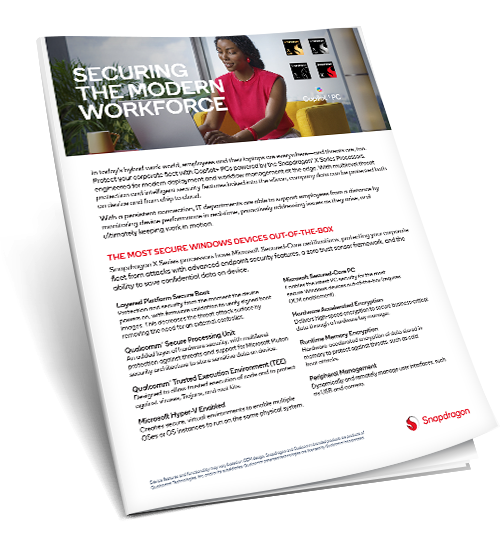
Securing The Modern Workforce
The Most Secure Windows Devices Out-of-the-Box
Protect your workforce with Copilot+ PCs powered by Snapdragon® X Series processors—engineered for security from chip to cloud. This overview showcases advanced features like Microsoft Secured-Core certification, real-time threat detection, and persistent connectivity for remote management. With built-in AI and hardware-based encryption, these devices offer zero trust protection, biometric access, and intelligent geofencing to safeguard sensitive data wherever work happens.Connection Community
From Chatbots to Agentic AI: The “Hockey...
A few months ago, I had the worst roadside assistance experience of my life. That’s a bold statement—but let me... Read More
Securing the Future: Key Insights on...
We recently hosted a webinar with Jamal Khan, Chief Growth and Innovation Officer at Connection and Head of the CNXN... Read More
TechSperience Episode 141: Navigating the...
In this conversation, the speakers discuss the intersection of data strategy and AI strategy, emphasizing the importance of collaboration between... Read More
Harnessing Change: How Connection Is...
Higher education is at a crossroads. Colleges and universities that were once able to maneuver with careful deliberation now face... Read More
The 2025 Retail Mid-year Review:...
As we cross the mid-year mark, the retail industry finds itself at a dynamic crossroads. The first half of 2025... Read More