This website stores cookies on your computer. These cookies are used to collect information about how you interact with our website and allow us to remember you. We use this information in order to improve and customize your browsing experience and for analytics and metrics about our visitors both on this website and other media. To find out more about the cookies we use,
see our Privacy Policy.
Sustainability Report - Learn more about our commitment to sustainable business practices.
Microsoft Surface
Modern Work Requires Modern Devices

Upgrade your Windows experience and be more productive with the new family of Surface devices. Whether you want a 2-in-1, a laptop, or a tablet that adapts to you—the Surface for Business portfolio delivers devices employees love on the platform that businesses trust. Purposefully designed for the evolving ways you work, Surface and Microsoft 365 give you the freedom to be productive anywhere while being protected by the best modern security and manageability platform from Microsoft.

Join the Era of AI
Copilot+ PCs, including Surface Pro for Business and Surface Laptop for Business, are now available with Intel® Core™ Ultra processors (Series 2). These devices combine lightweight, elegant designs with powerful on-device AI capabilities, making it easier for your team to stay productive, creative, and ready for what’s next.Microsoft Surface: Built to Bring Out the Best of Windows 11
Together, Microsoft Surface and Windows 11 deliver a powerful combination of elegance and engineering. Microsoft’s product developers and usability experts collaborated closely to ensure Surface meets the demands of the modern workplace. The result connects people and their ideas together better, while delivering operational confidence thanks to its robust security and simple management.

Surface Laptop 13"
Get tablet-to-laptop flexibility in one powerful PC. With AI-accelerated Copilot+ PC experiences and all-day battery life, Surface Pro is built to keep you on the go.- Snapdragon® X Plus (8 Core) processor
- Qualcomm® Hexagon™ NPU with 45 TOPs
- Up to 23 hours of battery life
- Fingerprint Power Button with Windows Hello for Business and Enhanced Sign-in Security (ESS)

Surface Pro 12"
Meet your new favorite Copilot+ PC to boost your productivity and unleash new creativity.- Snapdragon® X Plus (8 Core) processor
- Qualcomm® Hexagon™ NPU with 45 TOPs
- Up to 16 hours of battery life
- NFC reader in the center of the display to enable convenient authentication

Chip-to-cloud Security
Surface provides world-class security across multiple layers, including hardware, firmware, software, application, and identity. Enable powerful Windows security with Surface, including secure booting, built-in safeguards direct from the factory, and passwordless security. Since every layer of Surface is maintained by Microsoft, you have ultimate control, proactive protection, and peace of mind wherever and however work gets done.Modern Devices for Healthcare
With accelerated digital transformation, empower caregivers and staff with a modern device portfolio that enables them to deliver quality patient care.Microsoft Surface for Business offers a versatile device portfolio with industry-leading security to support healthcare professionals delivering in-person and virtual patient care services.
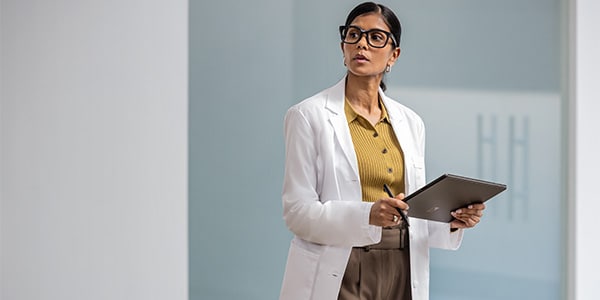

Modern Work Requires Modern Devices
Unleash your potential with endless possibilities on new Surface devices.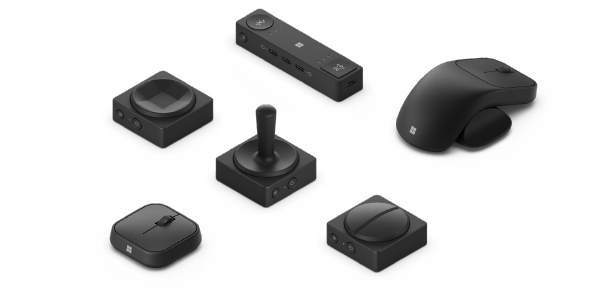
Microsoft Adaptive Accessories: Create Setups Unique to Your Employees
Explore highly-adaptive accessories that let employees customize their own mice, keyboard inputs, and shortcuts—empowering them to create their ideal setup, increase productivity, and use their favorite apps more effectively. Users can further customize setups unique to them through 3D printing options.
Simplify Device Lifecycles with Microsoft Windows Autopilot
Reduce the costs associated with deploying, managing, and retiring technology. Microsoft Windows Autopilot simplifies the way devices get instituted, reset, and repurposed, with an experience that is zero-touch for IT.Modern Security with Surface
Surface implements every standard for a highly secure Windows 10 device. Surface works closely with Windows and Microsoft 365 security stack to ensure the device meets every highly-secured PC standard, as well as automatically receiving updates from the dynamic world of defensive security. As cyber attacks and security threats become more sophisticated, multiple layers of defense are necessary, including hardware, firmware software, application, and identity.
Gain visibility and control over security tools like Surface Unified Extensible Firmware Interface (UEFI) to secure the device before it boots. Surface Enterprise Management Mode (SEMM) enables remote firmware management with zero touch device provisioning. Protect sensitive information where it lives or travels with automatic device encryption enabled during OOBE or boot from a USB stick to securely wipe data with Surface Data Eraser.

A Better Way to Protect Your Surface Investments
For peace of mind, every Surface comes with a Microsoft Limited Hardware Warranty. Organizations that want to maximize and protect their Surface investments beyond the warranty period can opt to purchase one of Microsoft’s Protection Plans to take advantage of the Surface Repairability Program. The extended coverage protects your technology investments and helps extend the lifecycle of Surface devices.Take Control of Device Repairs
Microsoft’s Surface Repairability Program provides your organization with more control, more options, and better value for continued productivity, device security, and reduced waste. It places repair services, protection plan choices, and decision making in your hands. It also allows you to select from in-house self-repair, a trusted in-region repair facility or—for more customized support—a third-party Microsoft Authorized Service Provider (ASP) such as Connection.Maximize Productivity
Reduce downtime with on-site device repair and replacement components using step-by-step repair guidance for each repairable Surface model.Improved Device Security
Self-service repair, replacement components, and Microsoft’s Drive (SSD) Retention allow organizations to have more control of device security. With the Drive (SSD) Retention option, you can retain your removable SSD during service events at no additional charge.Manage Device Health at Scale
The Surface Management Portal and Hardware Support Portal provide end-to-end visibility of your devices to quickly identify and resolve issues that may occur.
Autopilot: Touch-free Deployment
Connection is an Authorized Autopilot White Glove reseller. With this service, our experts will have your solution ready to go right out of the box, saving you time and money. Not only will you be able to meet any required implementation deadlines, but your IT staff will also have more time to work on other projects.
Microsoft Windows Autopilot revolutionizes the way new devices get deployed, reset, and repurposed.
Microsoft Windows Autopilot revolutionizes the way new devices get deployed, reset, and repurposed.
- Out of the box and ready to go
Unbox your new Windows device and turn it on. Windows Autopilot configures it from the cloud. With a few simple clicks, the device becomes business‑ready. - Keep track of the whole process
With Windows Autopilot, users can see how configuration is progressing. - Provisioning minus the hassle
Deliver a better user experience with personalization and fewer steps to set up. - Move to the cloud at your own pace
Windows Autopilot can join devices to Azure Active Directory and enroll them in mobile device management.

Powerful Surface Accessories
Let’s Connect!
Need help buying and deploying Microsoft Surface Pro Dock? Complete the form below and a Microsoft Specialist will reach out to you!
1. Microsoft Surface Pen, Surface Dial, and Surface Dock 2 sold separately
2. Weight not including Type Cover
3. Up to 10 hours of battery life based on typical Surface device usage. Testing conducted by Microsoft in February 2020 using preproduction software and preproduction configurations of Surface Go 2. Testing consisted of full battery discharge with a mixture of active use and modern standby. The active use portion consists of (1) a web browsing test accessing 8 popular websites over multiple open tabs, (2) a productivity test utilizing Microsoft Word, PowerPoint, Excel and Outlook, and (3) a portion of time with the device in use with idle applications. All settings were default except screen brightness was set to 150nits with Auto-Brightness disabled. Wi-Fi was connected to a network. Battery life varies significantly with settings, usage and other factors.
4. Service availability and performance subject to service provider’s network. Contact your service provider for details, compatibility, pricing, SIM card, and activation. See all specs and frequencies at surface.com.
5. Geekbench multi-core score comparison of Surface Go 2 versus Surface Go; February 2020.
6. Testing conducted at Microsoft in Feb 2020 using pre-production devices and Software. Tested with the Surface Dock under controlled conditions. Device was powered on to desktop screen with default display brightness settings. Actual charge time will vary based on operating conditions. Measured at typical office ambient temperature of 23C.
7. Available colors may vary in some markets.
8. Some accessories and software sold separately. Surface Pro Signature Keyboard and Surface Pro X Keyboard are sold separately. Only Surface Pro Signature Keyboard has Surface Slim Pen 2 storage and charging capabilities.
9. Battery life varies significantly based on usage, network and feature configuration, signal strength, settings and other factors. See aka.ms/SurfaceBatteryPerformance for details. Surface Pro 8 battery life: Up to 16 hours of battery life based on typical Surface device usage. Testing conducted by Microsoft in August 2021 using preproduction software and preproduction Intel® 11th Gen Core™ i5-1135G7, 256GB, 8GB RAM device. Testing consisted of full battery discharge with a mixture of active use and modern standby. The active use portion consists of (1) a web browsing test accessing 8 popular websites over multiple open tabs, (2) a productivity test utilizing Microsoft Word, PowerPoint, Excel and Outlook, and (3) a portion of time with the device in use with idle applications. All settings were default except screen brightness was set to 150nits with Auto-Brightness and Adaptive Color disabled. Wi-Fi was connected to a network. Tested with Windows Version 11.0.22000.9 (21H2). Battery life varies significantly with settings, usage and other factors.
10. Service availability and performance subject to service provider’s network. Contact your service provider for details, compatibility, pricing, SIM card, and activation. See all specs and frequencies at surface.com.
2. Weight not including Type Cover
3. Up to 10 hours of battery life based on typical Surface device usage. Testing conducted by Microsoft in February 2020 using preproduction software and preproduction configurations of Surface Go 2. Testing consisted of full battery discharge with a mixture of active use and modern standby. The active use portion consists of (1) a web browsing test accessing 8 popular websites over multiple open tabs, (2) a productivity test utilizing Microsoft Word, PowerPoint, Excel and Outlook, and (3) a portion of time with the device in use with idle applications. All settings were default except screen brightness was set to 150nits with Auto-Brightness disabled. Wi-Fi was connected to a network. Battery life varies significantly with settings, usage and other factors.
4. Service availability and performance subject to service provider’s network. Contact your service provider for details, compatibility, pricing, SIM card, and activation. See all specs and frequencies at surface.com.
5. Geekbench multi-core score comparison of Surface Go 2 versus Surface Go; February 2020.
6. Testing conducted at Microsoft in Feb 2020 using pre-production devices and Software. Tested with the Surface Dock under controlled conditions. Device was powered on to desktop screen with default display brightness settings. Actual charge time will vary based on operating conditions. Measured at typical office ambient temperature of 23C.
7. Available colors may vary in some markets.
8. Some accessories and software sold separately. Surface Pro Signature Keyboard and Surface Pro X Keyboard are sold separately. Only Surface Pro Signature Keyboard has Surface Slim Pen 2 storage and charging capabilities.
9. Battery life varies significantly based on usage, network and feature configuration, signal strength, settings and other factors. See aka.ms/SurfaceBatteryPerformance for details. Surface Pro 8 battery life: Up to 16 hours of battery life based on typical Surface device usage. Testing conducted by Microsoft in August 2021 using preproduction software and preproduction Intel® 11th Gen Core™ i5-1135G7, 256GB, 8GB RAM device. Testing consisted of full battery discharge with a mixture of active use and modern standby. The active use portion consists of (1) a web browsing test accessing 8 popular websites over multiple open tabs, (2) a productivity test utilizing Microsoft Word, PowerPoint, Excel and Outlook, and (3) a portion of time with the device in use with idle applications. All settings were default except screen brightness was set to 150nits with Auto-Brightness and Adaptive Color disabled. Wi-Fi was connected to a network. Tested with Windows Version 11.0.22000.9 (21H2). Battery life varies significantly with settings, usage and other factors.
10. Service availability and performance subject to service provider’s network. Contact your service provider for details, compatibility, pricing, SIM card, and activation. See all specs and frequencies at surface.com.
Read Transcript
Batch Add Products by Item #
16

